OK, following my post on "Stemming the Surge of Crapware", I have had a few people ask me to clarify the application-blocking process, so I thought I would post some instructions here.
Finding the Application Info Page
OK, in short we need to get to the applications information page. This is an overview page of the application in question and looks like the following:
You can access this page in a number of ways:
Accessing via your News Feed
Many of the crapware app's like to spam your news feed, here is such spam from my own news feed. As you can see, this application is called "Are You a Sex God/Goddess?". Well FB app, yes I am, but I don't need you to tell me, I will delete thee!
Browsing the Applications
By clicking the "Applications" link in you left sidebar, you can access the applications you have already added, but also "Browse More Applications".
You can then of course search for the offending app - However, the search query I typed "Sex God" should have found the application above, but didn't?:
Invites
Of course, you can also access the page via an invite sent to you from a friend. I don't have any at the time of writing (been on a major blocking spree so many of them are not coming through now) so I have no screen grabs - sorry!
Blocking the App
Once you are at the application info page, it is simply a case of clicking the "Block Application" link:
NOTE: I have seen some applications that have changed the text of this (such as "Block Are You a Sex God/Goddess").
You will then receive a confirmation prompt:
Of course, clicking "Block" will block the application. This will stop you from receiving future invites and spam on your news feed. Hooray!
Unblocking an App
If you make a boo-boo and decide you really do want to find out what this application says about you being a sex god/goddess (or whatever) then you can unblock it via the "Privacy" > "Applications" > "Other Applications" > "Remove" Link.
I hope this makes your Facebook-ing experience more enjoyable, it has for me! =)
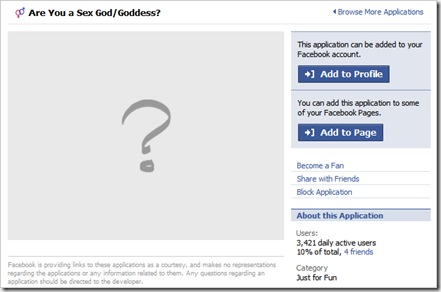
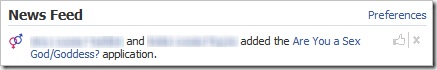
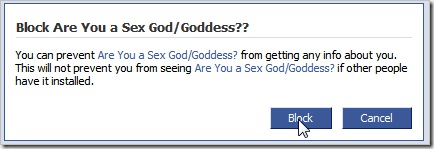

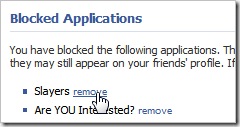

No comments:
Post a Comment